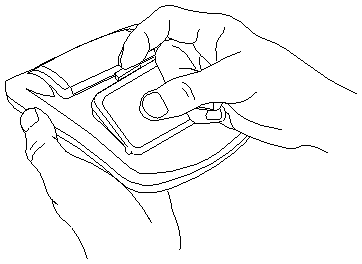
Warning! Never install or remove an Expansion Card while your handheld device is on. If you do so, any information stored on your device may be erased.
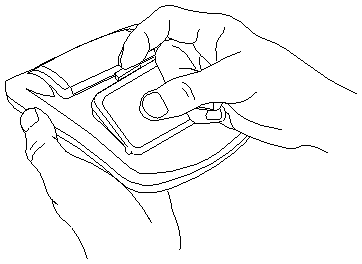
Warning! Never install or remove an Expansion Card while your handheld device is on. If you do so, any information stored on your device may be erased.