 .
. appears on your handheld device screen to indicate the Desktop Manager is scanning for an attached handheld device with an Expansion Card.
appears on your handheld device screen to indicate the Desktop Manager is scanning for an attached handheld device with an Expansion Card.
 appears on your handheld device screen to indicate a connection has been established.
appears on your handheld device screen to indicate a connection has been established.
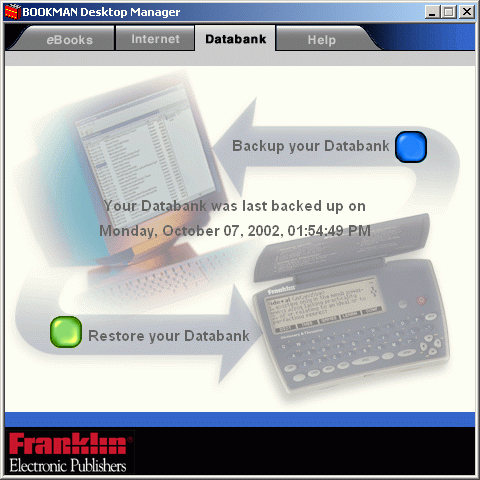
The BOOKMAN Desktop Manager copies the file stored in ...\My BOOKMAN Files\Backup to your handheld device.
 appears on your handheld device screen to indicate the restoration is in progress.
appears on your handheld device screen to indicate the restoration is in progress.
 appears on your handheld device screen to indicate the restoration is complete.
appears on your handheld device screen to indicate the restoration is complete.
Note: Restoring the Databank information overwrites all data currently stored in the handheld device. Any information that you changed since the last backup will be lost.