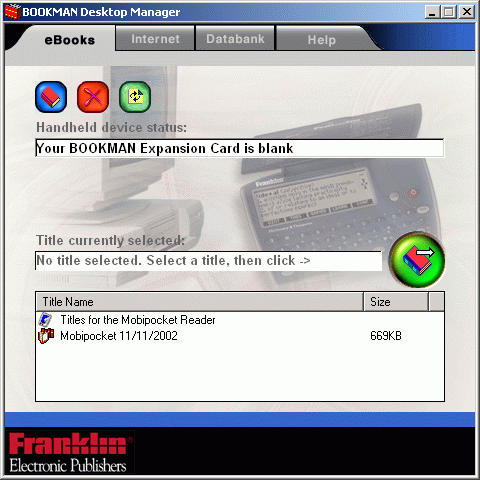
This is the default view. BOOKMAN Desktop Manager enables you to send any listed title to your Expansion Card.
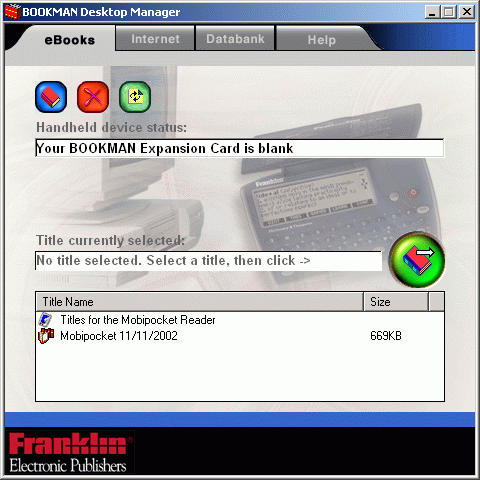
Click any title in the lower portion of the window, then click ![]() to send that title to the Expansion Card in your handheld device.
to send that title to the Expansion Card in your handheld device.
 Adds a BOOKMAN formatted eBook that is already on your PC.
Adds a BOOKMAN formatted eBook that is already on your PC.
 Deletes a BOOKMAN formatted eBook from your computer.
Deletes a BOOKMAN formatted eBook from your computer.
Warning: When you delete a title from the BOOKMAN Desktop Manager, it is permanently erased from the ...\My BOOKMAN Files\ directory on your PC. To read this file at a later time, you will have to download it again.
 Refreshes the eBooks view to the most current contents of ...\My BOOKMAN Files\.
Refreshes the eBooks view to the most current contents of ...\My BOOKMAN Files\.