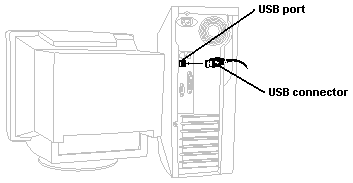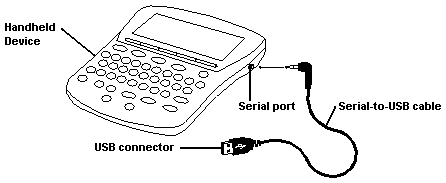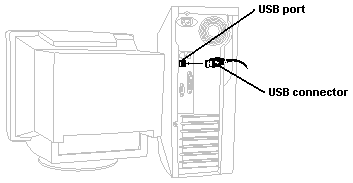Connecting Your Handheld Device to a PC
I. Connect the AC Adapter
Attention: If your handheld device uses Lithium CR-2032 batteries you must use the AC adapter to provide enough power to transfer titles. For handheld devices that use AAA batteries, users may want to use an AC adapter to conserve battery power. Only AC adapters purchased from www.franklin.com will work with these devices. Please look for Model # 7402001 when you visit Franklin's Web site.
- Connect one end of the adapter to your handheld device.
- Connect the other end to a power source.
II. Connect your Handheld Device to a PC
Use the included cable to connect your handheld device to your PC.
- If you are using a serial-to-USB cable, plug the USB connector end of the cable into a free USB port on your PC.
Note: If you are using a serial-to-serial cable, plug the DB-9 serial connector end of the cable into a free serial (COM) port on your PC. If you had to remove another device to free a COM port, please see our Troubleshooting guide for more information.
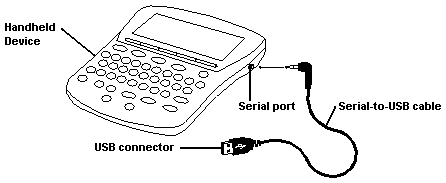
- Plug the other end of the cable into the serial port on your handheld device.